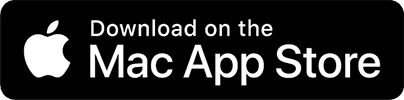Picstun - Collage Maker
Collage Maker feature allows you to quickly and creatively combine multiple photos into a single, beautifully arranged collage. With a wide range of grid styles, frames, and background options, you can customize layouts to match any mood or occasion. Whether you’re capturing travel memories, birthday celebrations, or everyday moments.
Collage Maker helps you tell a story with your pictures, Simply drag and drop your images, adjust sizes, apply filters, and add stickers or text for a personalized touch. It’s designed to be user-friendly for beginners, while still offering enough creative flexibility for pros. In just a few taps, you can turn ordinary photos into a visually appealing collage that’s ready to be saved or shared.


Picstun - Template Maker
Template Maker is a powerful and user-friendly photo editing app designed to help you create stunning collages, framed photos, and stylish layouts with ease. Whether you're capturing memories, celebrating special moments, or crafting content for social media, this app provides a wide variety of customizable templates, decorative frames, and grid layouts to suit every occasion.
With additional features like AI background removal, object eraser, and slideshow creation, you can transform ordinary photos into visually appealing designs in just a few taps. Perfect for users of all skill levels, the app makes professional-quality photo editing fast, fun, and effortless.
Picstun - Animated Story Maker
Animated Story Maker lets you create captivating motion stories using your own photos and videos. Perfect for Instagram, Facebook, and Snapchat, this tool offers dynamic templates and transitions to bring your stories to life. Choose from a variety of animated layouts, add stylish text, apply music, and watch your content transform into an engaging story format.
Whether you want to highlight a travel experience, celebrate a special day, or simply share moments creatively, this feature gives your content the edge it needs. It’s fast, fun, and designed to make every story scroll-stopping. Best of all, no editing experience is required—just tap, choose, and share your animated masterpiece in seconds.
Picstun - Al Magic Eraser
AI Magic Eraser is an advanced photo editing tool designed to help you instantly remove unwanted objects, people, or distractions from your images with just a tap. Powered by smart AI technology, the Magic Eraser automatically detects and blends the removed areas seamlessly, preserving the natural look of your photo.
Whether you're editing out background clutter, erasing photo bombers, or cleaning up imperfections, this feature makes it quick and effortless. Ideal for both casual users and professionals, the AI Magic Eraser gives you precise control and polished results—no advanced skills required. Clean up your shots and make every photo picture-perfect in seconds!
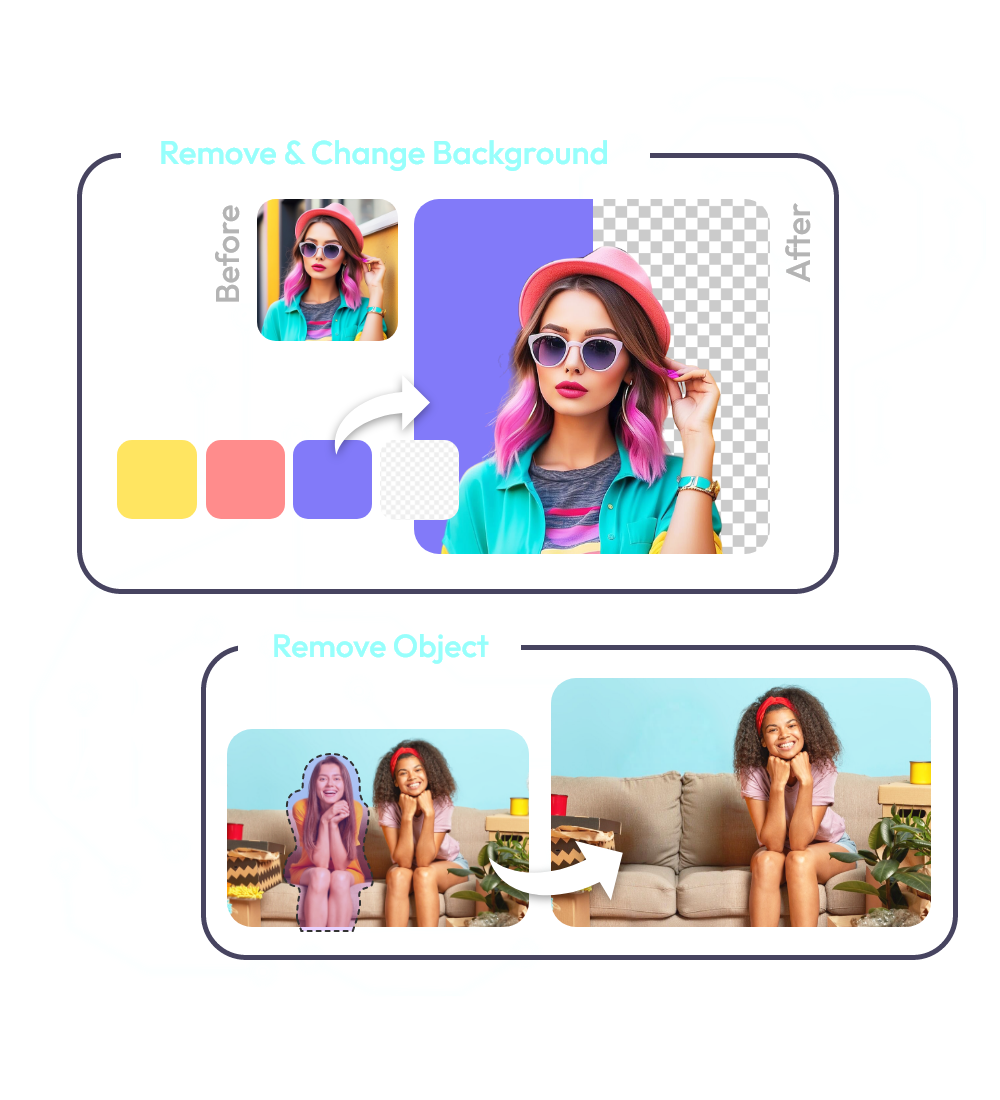

Picstun - Pic Stitch & Slideshow Maker
Pic Stitch & Slideshow Maker is perfect for turning your memories into visually stunning video stories. Select your favorite photos and videos, stitch them together using stylish transitions, and add music directly from your camera roll. With a variety of layouts and motion effects, you can easily create slideshows for birthdays, weddings, holidays, or daily highlights.
Customize with text, filters, and timing for a unique, personal touch. The intuitive interface makes editing effortless—no technical skills needed. Once complete, your slideshow is ready to be saved or shared on social platforms. It’s a simple yet powerful way to relive moments and share them with friends and family in an engaging, cinematic format.
Social Media Sharing
Picstun makes social media sharing seamless and effortless. Once you've created your perfect collage, animated story, or edited image,
you can instantly share it across all your favorite platforms—including Instagram, Facebook, WhatsApp, Snapchat, and more.
With high-resolution
export options and optimized aspect ratios for each platform, your content will always look sharp and professional. Whether you're posting daily stories,
sharing special moments, or showcasing your creativity, the app ensures your visuals are ready to stand out.

Ready to Try Picstun?
Additional features include Pic Stitch, Instagram Preview, Free Style Cards Maker,
and
Animated Stories Maker to add that personal touch to every creation
Creative Collages and Shapes
With over 1,000 unique collage layouts, you can easily combine 2-25 photos into artistic compositions.
Templates and Design Cards
Customizable templates by professional editors for birthdays, weddings, promotions, and more.
Animated Stories
Bring Collages to Life by transforming static images into dynamic, eye-catching animated stories with our AI Tool.
Instagram Preview
Save to camera roll, upload to instagram, mail, upload to youtube, upload to viddy from app itself.
Pic Stitch
Collage maker that easily stitches photos together for iPhone & iPad.
Remove Object
With our AI based feature you can make objects disappear as if they were never there.
Background Eraser
Easily remove the background from any image and preserve transparency with just a few simple taps.
Free Style
Quickly combine multiple photos into one beautifully framed picture.
Slideshow Maker
Create albums and slideshows with the AI-powered SlideShow Maker, using photos, videos, music.
Photo Editing
Quickly combine multiple photos into one beautifully framed picture.
Stunning features for your creativity needs
Empower your creativity with smart tools for design, storytelling, and sharing
Instagram Preview
Save or upload directly to Instagram, YouTube, or mail.
Pic Stitch
Collage maker that easily stitches photos on iPhone.
Slideshow
Create AI slideshows using photos, videos, music.
Freestyle
Quickly combine photos into one framed picture.
Work smarter with our powerful features
Unleash your creativity with powerful features designed for effortless editing. Our AI-powered tools streamline your workflow, allowing you to remove objects, change backgrounds, and enhance images with precision. Create stunning collages, animated slideshows, and professional-quality designs in just a few taps. With an extensive collection of templates, frames, and layouts, customization is easier than ever.
Enjoy high-resolution exports, an ad-free experience, and seamless social media sharing to showcase your creations instantly. Whether you're designing for personal memories or social media, our advanced tools help you achieve stunning results with minimal effort. Upgrade to premium and work smarter, not harder, with our intuitive and feature-rich editing suite!
23.3M +
App Downloads
98%
Satisfied Users
Worldwide
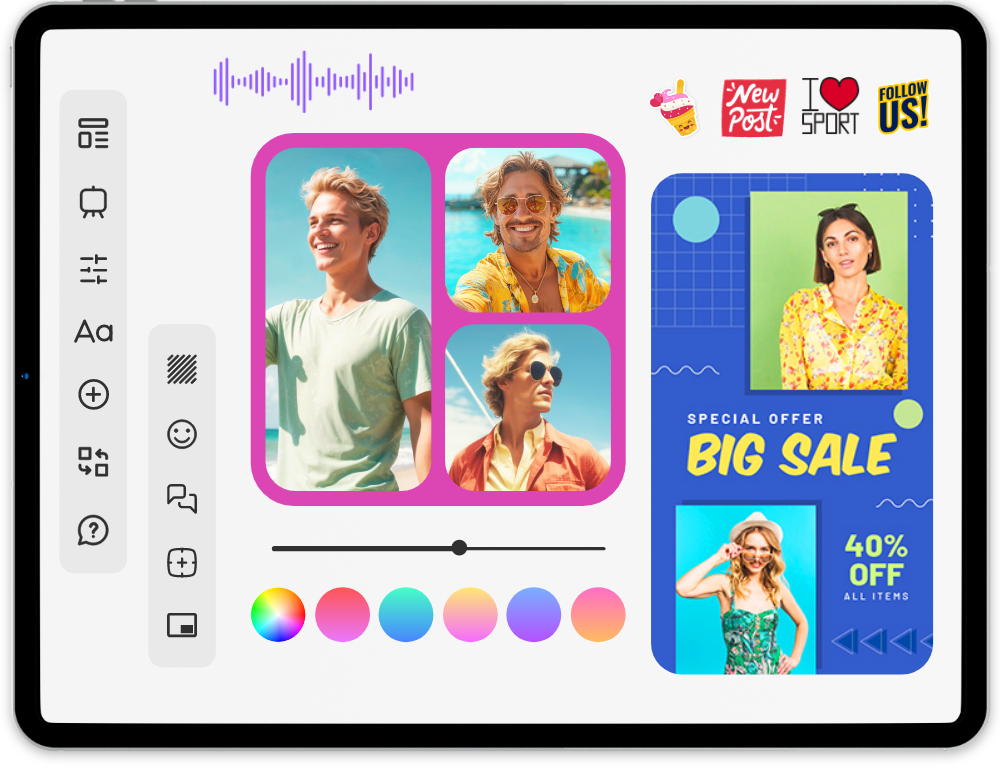
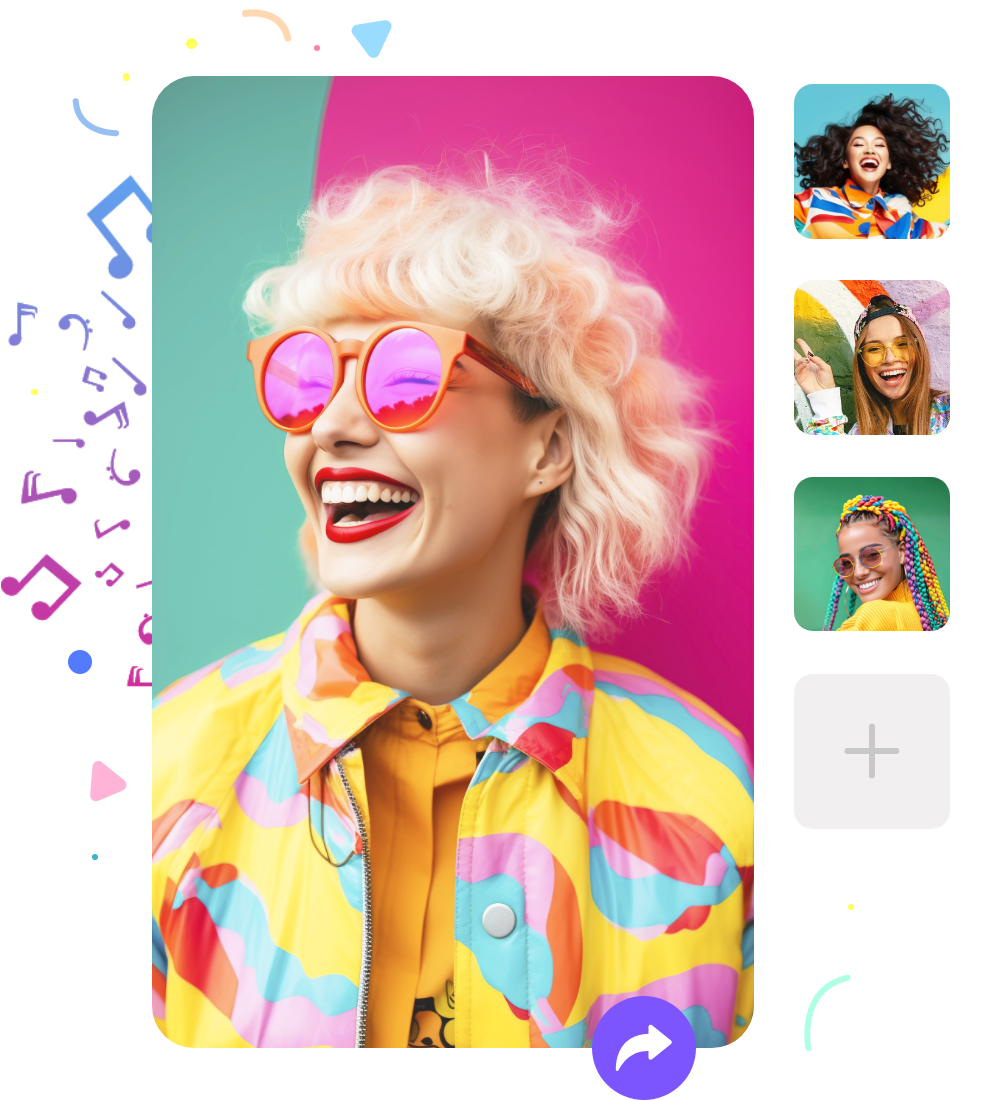
Our Advanced Editing tools and Exports
-
AI Retouching – Automatically enhance skin, remove blemishes, and smooth imperfections.
-
Blend Mode – Layer images creatively with different blending effects for a professional touch.
-
Cutout & Eraser Tool – Remove backgrounds or specific objects manually with precision.
-
Gradient & Color Overlays – Add stunning gradient effects and color overlays to images.
-
Text Effects & Typography – Customize text with unique fonts, shadows, and 3D effects.
-
Custom Stickers & Emojis – Create personalized stickers from your photos.
-
Photo Filters & LUTs – Apply cinematic and artistic filters to transform your images instantly.
-
Collage Resizing & Cropping – Adjust aspect ratios for social media platforms like Instagram, Facebook, and Pinterest.
-
Frames & Borders – Add stylish frames and decorative borders to enhance your collages.
-
Motion Effects & Animations – Bring images to life with dynamic motion elements.
Save your time & effort with Picstun
Picstun all-in-one photo editing and collage-making app,
With ready-to-use templates, animated story templates, smart tools like AI Magic Eraser,
and easy social sharing, you can create stunning visuals in seconds. No design skills needed—just drag, drop, and wow!
Whether it’s a quick collage or a slideshow, Frames simplifies every creative step.
-
Use smart templates and AI tools to create beautiful visuals quickly—no need for complex editing or design experience.
-
Easily save or share your creations in one tap—perfect for social media, events, or personal memories on the go.

Create Better and Faster
Design stunning visuals quickly with smart tools and modern templates
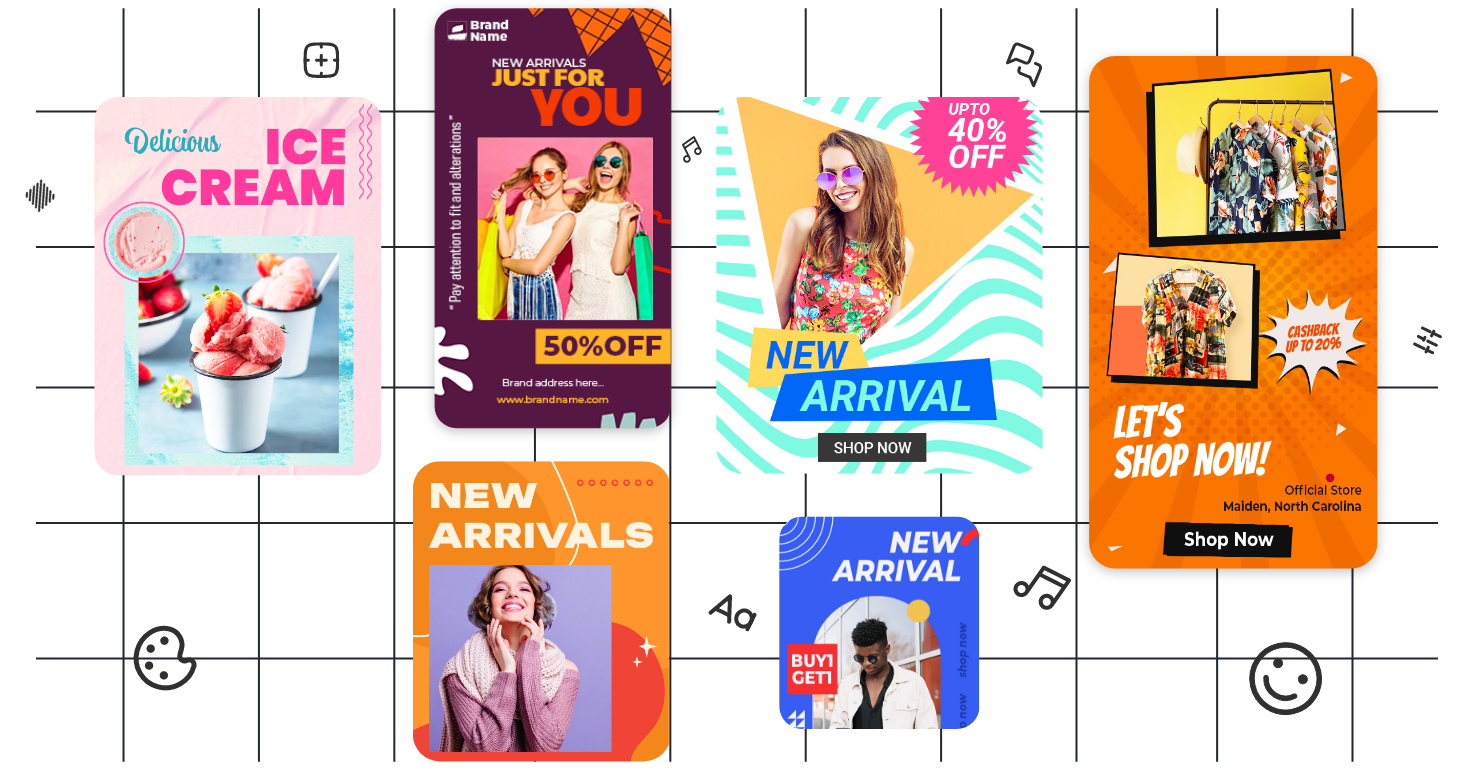
Free 3 days trial
Exclusive Support
No Fees
More than 23.3M users worldwide using Picstun
98%
Satisfied Users
Worldwide
4.2
4,78K+ Rating

Subscription
Unlock the full potential of Picstun with our premium subscription! Gain access to exclusive features, advanced editing tools, and an ad-free experience to enhance your creativity effortlessly.
-
Unlock all templates, tools, filters, and AI features. Enjoy unlimited creativity with high-quality exports and an ad-free experience.
-
Create stunning collages, slideshows, and stories effortlessly. Subscribe weekly, monthly, or yearly and start your free trial today.
Our Happy Customers
Hear from our satisfied users across the Globe
Amazing 🤩 frames!!!
I was really enjoying discovery this app , my frames was so perfect!! For just newborn Child and my lovely husband! Thank you so much for wonderful app!! Thank you!! Happy holidays!
Penny Gold
I LOVE THIS APP THE MOST!!! I use it everyday to post my collection of Converse All Star sneakers. It’s the best app ever!!!
Best editor app ever
I can always believe in this app to edit or make my photos loook better I love this app
So good
Love it! I have made so many backgrounds and my friends want me to make them some!! Love this app
Awesome app
Brilliant app to use. One of the best apps out there
Love this app
Great app that lets you have fun with your photos👍👍👍
Amazing Frames
Really good software to make different kind of photos group in the frame. You can also add the effects to change the photo look.
可爱
很多选项
Questions? Look Here.
Some questions about Picstun are asked frequently. We've answered the most frequent of those frequent questions below
-
Get started with Picstun
Getting started with Picstun is simple! Download and install the app from the App Store, open it, and explore features like Animated Stories, Frame Collage, Shape Collage, and Story Templates. Pick a template or collage style, insert your photos, and create stunning visuals. Customize with filters, stickers, text, and special effects to make your design unique. Once satisfied, preview your creation in high quality and export it to your gallery. Share your animated stories, stylish collages, and creative edits on Instagram, Facebook, WhatsApp, and more with just one tap. Start using Picstun today to turn your photos into eye-catching animations and collages effortlessly!
-
How do I can edit in Picstun?
Editing in Picstun is simple and intuitive. Start by uploading your photos, selecting a template, collage, or animation, and using the built-in editing tools to enhance your design. You can apply filters, stickers, text, backgrounds, and motion effects to make your creations unique. Picstun offers a vast collection of story templates, animated designs, frame collages, and shape collages, catering to various styles and occasions. The library is frequently updated with new and trendy templates, ensuring fresh options for users.
-
How do I choose a plan?
-
Explore Plan Options – Navigate to the Subscription or Pricing section in the app to view available plans, including free and premium options.
-
Compare Features – The free plan offers basic tools, while the premium plan unlocks advanced features like exclusive templates, animations, high-resolution exports, and an ad-free experience.
-
Select the Right Plan – Choose a plan that best suits your creative needs and provides the tools required for professional-quality edits.
-
Complete Your Subscription – Tap on the preferred plan, confirm payment through the App Store, and gain instant access to premium features.
-
Manage or Upgrade Anytime – Easily manage, modify, or cancel your subscription through Settings > Subscriptions on your iOS device.
-
-
What is the refund policy?
The refund policy for Picstun follows the App Store guidelines, as all purchases, including subscriptions and in-app features, are processed by Apple. If you need a refund, visit Apple’s Report a Problem page and submit a request. Apple reviews refund requests case by case and may approve or deny them based on their policies. If you cancel a subscription, you won’t be charged for the next billing cycle, but previous payments are non-refundable. For unauthorized charges or technical issues, you can contact Apple Support or check Picstun’s customer support for further assistance. Always review your subscription details before purchasing. For more details, refer to Apple’s official refund policies.
Can’t find the answer to your question?
Still need help? We're here to assist you anytime